STEP –1: – Open NCVT public portal site using the URL, https://ncvtmis.gov.in/pages/home.aspx
STEP – 2: click on the Examiner link.

STEP – 3: -Navigate to: Examiner>>Examiner Registration
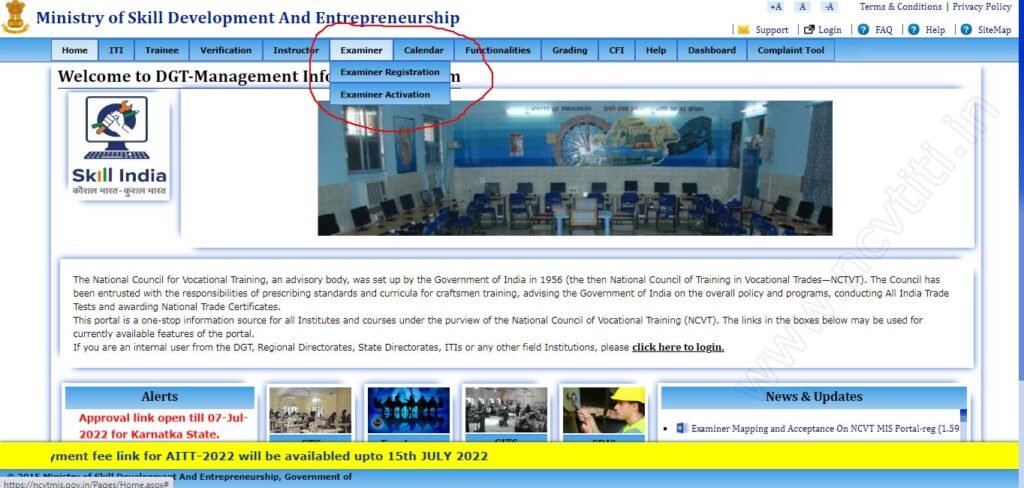
STEP – 4: After clicking on Examiner registration below page will be open.
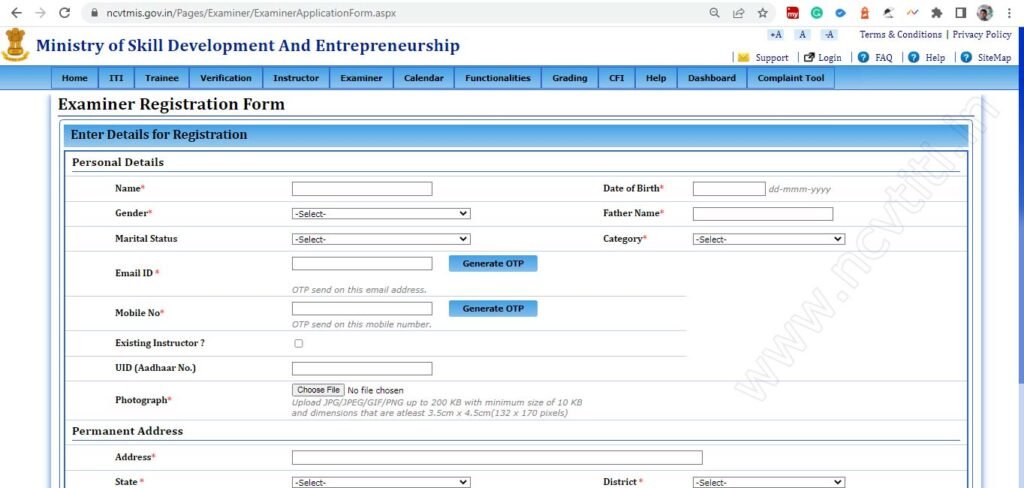
STEP – 5: After filling in the mandatory details of the examiner click on the Next button, and the below page will be open.
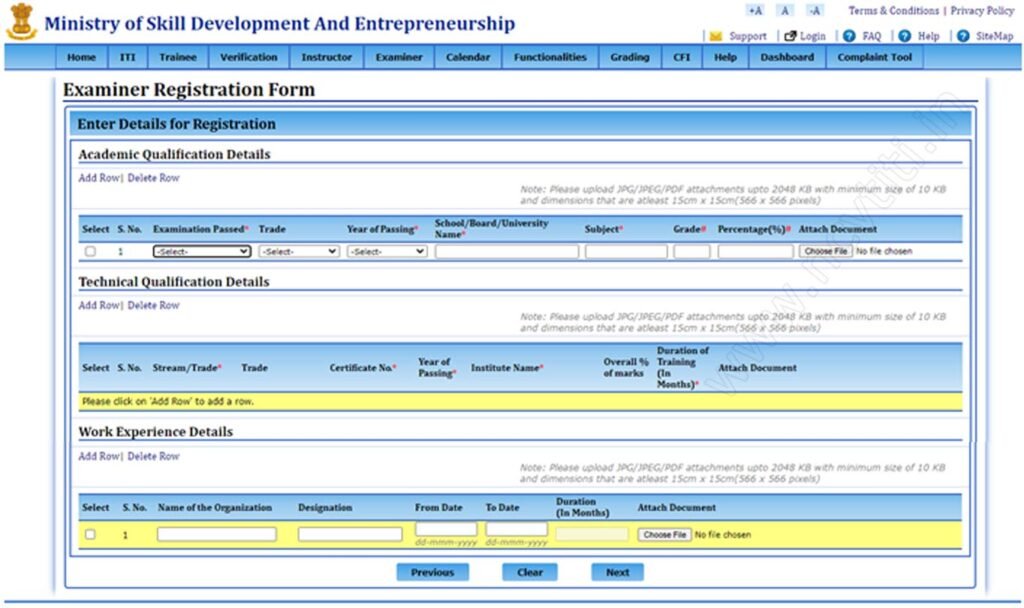
STEP-6:-after filling in academic details, technical qualifications and work experience click on the next button.
On clicking next, a page will open where the examiner can fill in location preference and trade preference.
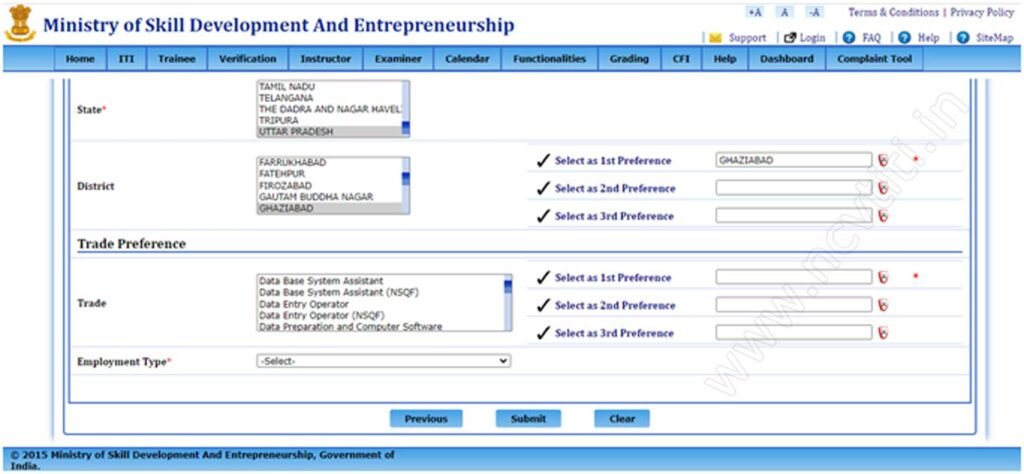
NOTE: In Search Criteria all the fields are mandatory, Please fill all the Fields without miss otherwise it will show you an error.
STEP-7:- After selecting all the fields, click submit, below message will be shown.

